Eligible Windows 7 and Windows 8.1 users urged to upgrade to free Windows 10 upgrade offer ends on July 29
PHILIPPINES – July 26, 2016 – Microsoft today highlighted that more than half of qualified PCs in the Philippines are at risk of missing out on the free Windows 10 upgrade offer which will end July 29. According to web traffic analysis tool StatCounter1, 56.4 percent of PCs in the Philippines are still running on Windows 7 or Windows 8.1, both of which are eligible for the free Windows 10 upgrade offer.
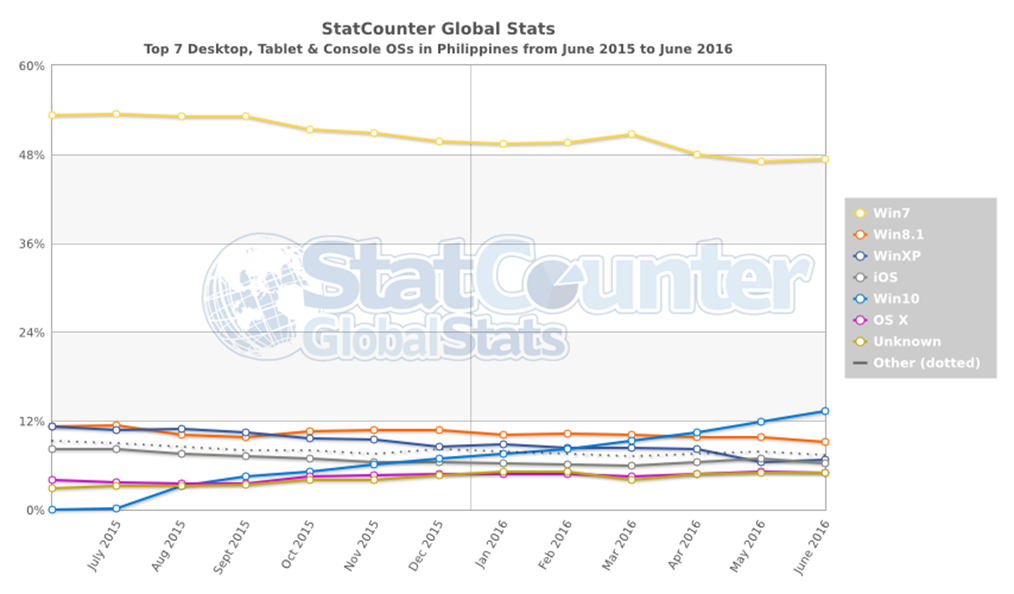
“Windows 10 is the fastest growing version of Windows in history, and more than 350 million active devices around the world today run on the most personal and productive version of Windows we’ve ever created,” said Karrie Ilagan, Country Manager for Microsoft Philippines. “We strongly encourage eligible PC users to take advantage of the free upgrade to enjoy great new features on Windows 10 that will truly enhance their personal computing experience.”
READ: SQL Server 2016: Everything Built-In
Since launch, Windows 10 has seen the highest customer satisfaction rate among customers as compared to previous versions of Windows. In addition, there has been incredible customer engagement with more than 135 billion hours of use on Windows 10 since launch. From students to mobile professionals, Windows 10 has created new computing experiences that are more engaging, more natural and more productive.
In addition, the upcoming Windows 10 Anniversary Update will roll out globally on August 2, bringing key breakthrough new features to all Windows 10 PCs, including:
- More security features for the most secure Windows: Security has never been more critical, with more than 250 million threats online in any given day. Windows 10 is the most secure version of Windows ever, and the Anniversary Update brings even more improvements to Windows Hello2 and Windows Defender, along with two major new security features for enterprise customers: Windows Defender Advanced Threat Protection (WDATP) and Windows Information Protection.
- Windows Ink: Available for the first time in the Anniversary Update, Windows Ink is an all-new experience that puts the power of Windows in the tip of a digital pen, enables people to write on a device as they would on paper. Plus, integration with Office and other applications such as Microsoft Edge and Maps bring the power of inking everywhere for everyone.
- Increased power efficiency, extensions and accessibility with Microsoft Edge: The Anniversary Update includes even more power-saving improvements in Microsoft Edge, using fewer CPU cycles, consuming less memory, and minimizing the impact of background activity and peripheral content like Flash advertisements.
- A better gaming experience: With Xbox Play Anywhere, gamers can buy a game once and play on a Windows 10 PC or Xbox One with shared progress, shared game saves and share achievements.
- Innovations for the modern classroom join great devices: Education customers can enjoy a range of new features in the Windows 10 Anniversary Update, including faster, simpler set up with all new tools to help educators get up and running quickly.
A deeper dive into these upcoming new features are available on the Microsoft News Center and on the Windows blog.
Ilagan added, “With Windows 10, our vision was to provide the best and most secure operating system that gets even better over time. The Anniversary Update is just the first step in our commitment to consistently add new features and innovations that people love to Windows 10. Customers who take advantage of the free upgrade today can do so with the full confidence that they will continue to reap the benefits Windows 10 will offer down the road.”
READ: Get Supermom on Windows 10
To enjoy these new features at no extra cost, Microsoft is encouraging all qualified PCs to upgrade to Windows 10 immediately, before the free upgrade offer ends on July 29, 2016. After July 29, users who missed the free upgrade offer will have to purchase a new Windows 10 product license3 to keep their devices up-to-speed with the Anniversary Update. More information can be found at https://www.microsoft.com/windows/windows-10-upgrade.
To enjoy the full Windows 10 experience, customers may also upgrade by purchasing a new PC packed with modern hardware such as the latest processors, graphics, and Infrared (IR) cameras that support Windows Hello.
# # #
1 Data extracted from StatCounter Global Stats on July 25, 2016. StatCounter is a third-party data provider and Microsoft’s usage of these figures is not intended to imply endorsement or responsibility for its accuracy.
2 Windows Hello requires specialized hardware, including fingerprint reader, illuminated IR sensor or other biometric sensors
3 Recommended retail pricing in local markets to be announced.
About Microsoft
Microsoft (Nasdaq “MSFT” @microsoft) is the leading platform and productivity company for the mobile-first, cloud-first world, and its mission is to empower every person and every organization on the planet to achieve more.
For more information, press only:
Justine P. Bonilla
Dominguez Marketing Communications, Inc.
(+632) 897-7088
Justine.bonilla@dominguez.ph
Mel Dominguez
Dominguez Marketing Communications, Inc.
(+632) 897-7088
mel@dominguez.ph
Dominguez Marketing Communications Inc., is the official PR agency of Microsoft in the Philippines.
